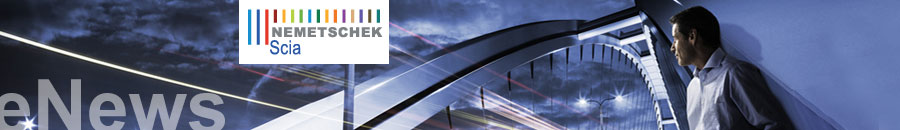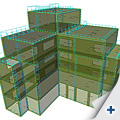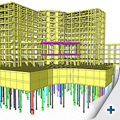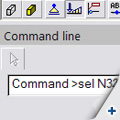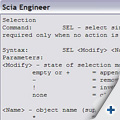|
|
|
|
|
|
|
|
|
|
New Software Updates |
|
| |
|
|
| ► |
Customers can download
the latest service packs in our secured download
section.
|
|
| |
|
|
| |
- Scia Engineer 2009.0.454
- Scia Steel 2009 SP4
- Allplan 2009-1
- Allplan Precast 2008.2a1
|
|
| |
|
|
| ► |
 Get an automatic notify through RSS when a new Scia Engineer Service Pack is available. Get an automatic notify through RSS when a new Scia Engineer Service Pack is available.
|
|
| |
|
|
|
|
|
| |
|
|
|
Software
Gallery |
|
| |
|
|
| ► |
User Contest Nominee Cat 7.
Iv-Infra b.v. - Pedestrian bridge, Bleiswijk (NL) |
|
| |
|
|
| |
 |
|
| |
|
|
| |
 |
|
| |
|
|
| |
 |
|
| |
|
|
|
|
|
| |
|
|
|
|
December 2009
|
|
Dear eNews reader, here are the topics for December...
|
|
|
|
Here comes Scia Engineer 2010 |
|
|
|
| |
|
 |
Version 2010 of Scia Engineer, the major release of the year, is coming with a whole range of new features as well as important and interesting improvements.
Nemetschek Scia is known for its innovative approach
but it also carefully listens to its customers.
|
As one of the major players in CAE industry, Scia Engineer 2010 expands the integrated support of Structural BIM, thus further improving the effective cooperation of all parties involved in the design process. Smooth multi-discipline coordination is possible thanks to the unique technology for automatic conversion of the imported general geometry to the FEM-analysis model (TrueAnalysis, Structural2Analysis) and various interfaces (Etabs, Revit, Tekla, IFC, SDNF, DWG/DXF, VRML, and many others).
To help engineers successfully cope with the announced arrival of the Eurocodes in 2010, Scia Engineer 2010 offers a range of tools for Eurocode compliant design and checks. Also other national and international codes are not neglected and e.g. an improved environment for the IBC code is presented, this certainly strengthens the Nemetschek Scia position on the international market. Following the innovative spirit of previous versions, Scia Engineer 2010 brings several key upgrades and new features such as 3D wind and other load generators, parametric modelling with InBlocks, and design with automatic optimisation, to name a few.
The same importance has been given to the voice of our clients who may now exploit numerous new features of design modules for steel, concrete and composite structures. Steel designers will definitely welcome e.g. the completely new support of cold-formed sections and SDNF format. Concrete designer will benefit from the simplified user interface for checks and from many new features and types of check.
And last but not least, much effort has been devoted to the problem of soil-structure interaction where Scia Engineer now offers a special module for pile design and an upgraded module for pad foundations.
We invite you to read the following release documents:
► Scia Engineer 2010 brochure
► What's New in Scia Engineer 2010
► New and improved features in Scia Engineer 2010 |
|
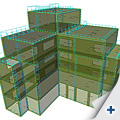
3D Wind Generator
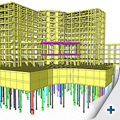
Pile Design

New Setup Screens
|
|
|

|
|
| |
Nemetschek Scia participates in the BIM evolution |
|
|
|
| |
|
|
| |
On the turn of the decade the BIM (Building Information Modelling) technology is breaking through. BIM is more than 3D and involves a series of new concepts, in which Scia is heavily participating:
 |
|
- Interoperability between software applications of various construction partners means standardization of exchange formats; the international BuildingSMART organisation has defined the IFC (industry foundation class) standard for the sharing of building data
- Beyond the geometric model, the sharing of information linked to the model is essential; it concerns information on cost, on materials, on planning, on energy consumption and on much more
- BIM is not about building a single model but focuses rather on the workflow between the various views of a project.
|
A new concept has arisen in the USA, namely Integrated Project Delivery (introduced by AIA the American Institute of Architects), where the building partners agree on the contractual essentials: sharing the risk, sharing the profit. It requires a higher coordination of all construction steps, thus the necessity to apply the BIM model based technology. In the USA 66% of the construction professionals (architects, engineers, contractors, fabricators) embrace BIM, in Europe on the other hand this is still less than 10%. Yet new initiatives are launched by practitioners, e.g. COINS in the Netherlands (see www.coinsweb.nl) or COBIE in the USA (see http://www.wbdg.org/resources/cobie.php). The Nemetschek companies (Allplan, Graphisoft, Vectorworks, Scia) are prepared to work out together with you the BIM implementation road-map to increase your maturity in BIM process changes.
The latest Scia Engineer r. 2010, thanks to its modelling interoperability, is again a step further in helping structural engineers to join the BIM world. Read the “What’s New” and try it out ! The IFC exchange function is entirely free for Scia users.
We predict a lot of new BIM in the next decade! |
|
| |

|
|
| |
Scia Engineer: The Selection command |
|
|
|
| |
|
|
| |
 While working with Scia Engineer you will without doubt come across the problem of having to search for a specific element in the structure. This is not always simple when dealing with large projects. At that moment the selection command can prove to be extremely useful. While working with Scia Engineer you will without doubt come across the problem of having to search for a specific element in the structure. This is not always simple when dealing with large projects. At that moment the selection command can prove to be extremely useful.
Let’s suppose that you receive the following message during the calculation: “Instability found in node N328”. To find this node, please proceed as follows : type in Scia Engineer’s Command line the command “SEL” followed by an interspace and the full name of the requested node; in this case SEL N328 (print screen 1).
By means of the icon ‘Zoom all – selection’ you can zoom in on the selected entity
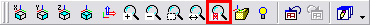 to find out what causes the instability. to find out what causes the instability.
In order to expand the possibilities of the selection command, a number of modification parameters have been implemented.
An overview is shown here:
- “+” = Add to selection
- “-“ = Remove from selection
- “!” = Invert selection
- “none” = Delete selection
In addition there are some wildcards:
- “*” replaces all possible subsequent characters
- “?” replaces one character
For illustration, please find some examples …
Remark that the following examples suppose that the default names are accepted by the user, e.g. node names start with N, beam names with B, etc.
- SEL N1 B9 Sn4 H13 Selects node N1, beam B9, nodal support Sn4 and hinge H13
- SEL B* Selects all beams and all other entities with a name starting with a B
- SEL + B1? Adds the entities B10 till B19, B1A till B1Z, etc. to the selection
- SEL ! N* Inverts the current selection of nodes and all other entities with a name starting with a N
… and a few remarks
- The selection command is not case-sensitive.
- Take care to always insert an interspace before and after the modification parameter.
- To consult the general syntax you can type “?” into the Command line, followed by Enter on your keyboard. (print screen 2).
|
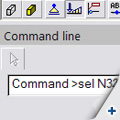
(print screen 1)
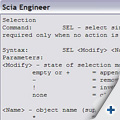
(print screen 2) |
|
|
| |

|
|
|
|
|
| |
|
|
| |
|
|
| |
|
|
| |
|
|
|
|
|
|
|
| |
|
|
Nemetschek
Scia - Copyright © 2009 - [email protected]
|
|