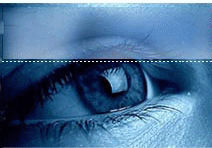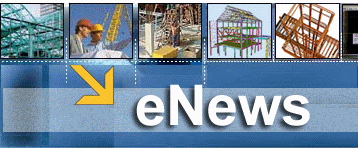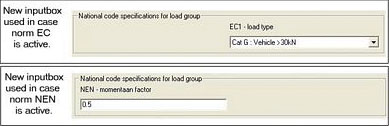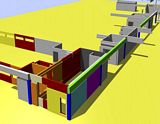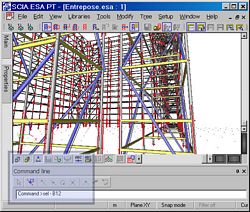| |
|
|
|

|
|
|
|
| |
|
February 2005 |
|
|
|
|
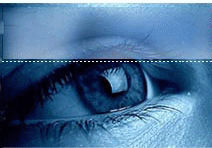 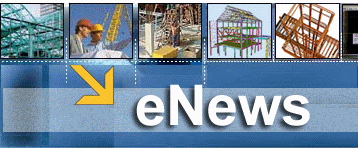 |
|
| |
|
|
|
| |

 The french training about 'SCIA.ESA PT upgrade' will take place in Herk-de-Stad (B) on 23 and 24 February 2005. Contact for more information or consult our Online Training Calendar.
The french training about 'SCIA.ESA PT upgrade' will take place in Herk-de-Stad (B) on 23 and 24 February 2005. Contact for more information or consult our Online Training Calendar.
 The next 'SCIA.ESA PT' Dynamics training will be organized in Herk-de-Stad (B) on 28 February 2005. Consult our online Training Calendar. The next 'SCIA.ESA PT' Dynamics training will be organized in Herk-de-Stad (B) on 28 February 2005. Consult our online Training Calendar.
 On 28 February and 8 March 2005, SCIA organizes a training Allplan FT 'Base' in Arnhem (NL). Consult our online Training Calendar.
On 28 February and 8 March 2005, SCIA organizes a training Allplan FT 'Base' in Arnhem (NL). Consult our online Training Calendar.
 Our Support Team has launched a new CAE FAQ section. Here you can find the answers on frequently asked questions related to Esa-Prima Win, SCIA.ESA PT, ....
Our Support Team has launched a new CAE FAQ section. Here you can find the answers on frequently asked questions related to Esa-Prima Win, SCIA.ESA PT, ....
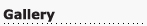
 Some Sceenshots from Some Sceenshots from
Allplan Engineering


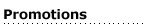
 Mathcad 12, increasingly successful. Mathcad 12, increasingly successful.
Go to our webshop to buy...


| |
|
 Dear eNews reader,
Dear eNews reader,
Another month has passed and we are pleased to send you the SCIA eNews for February 2005. In this edition we collected intriguing items from the construction world, tips & tricks of the SCIA support team and other news about our products and activities. Please do not hold back to send us your feedback or ideas that can help to improve this eNews. Have a lot of reading pleasure!
In this edition we review the following items:
|
|
| |
| SCIA Corporate News: Expansion to India
|
|
 Shortly after the tsunami disaster we visited India and the region of Chennai. Thanks to the worldwide support the Indian people are very courageous in rebuilding the damaged area and supporting – as good as possible – the fatally hit families.
Shortly after the tsunami disaster we visited India and the region of Chennai. Thanks to the worldwide support the Indian people are very courageous in rebuilding the damaged area and supporting – as good as possible – the fatally hit families.
 In the course of 2005, SCIA will be setting up in India a small development team and a sales team together with CADS India Co Ltd. This vast country (> 1 billion residents) is rapidly expanding with large infrastructure projects and energy power stations. China is considered becoming the future factory of the world, while India is becoming the service centre of the world with call-centres, research institutes and engineering offices all around. Indeed India has a great potential, thanks to a high-level university education.
In this year SCIA is focusing on bringing S-BIM (Structural Building Information Modelling) into practice. The SCIA.ESA PT platform gave birth to a new SCIA product named Allplan Steel Design, a 3D steel structure CAD modelling package for engineers & architects. Simple templates and the ESA PT modeller within the general CAD software Allplan are the essential elements. For rapid engineering drawings of industrial buildings it is the ideal software. In the course of 2005, SCIA will be setting up in India a small development team and a sales team together with CADS India Co Ltd. This vast country (> 1 billion residents) is rapidly expanding with large infrastructure projects and energy power stations. China is considered becoming the future factory of the world, while India is becoming the service centre of the world with call-centres, research institutes and engineering offices all around. Indeed India has a great potential, thanks to a high-level university education.
In this year SCIA is focusing on bringing S-BIM (Structural Building Information Modelling) into practice. The SCIA.ESA PT platform gave birth to a new SCIA product named Allplan Steel Design, a 3D steel structure CAD modelling package for engineers & architects. Simple templates and the ESA PT modeller within the general CAD software Allplan are the essential elements. For rapid engineering drawings of industrial buildings it is the ideal software.
 |
| New Solver for SCIA.ESA PT and improvements Mobile Load Module
|
|
| |
New solver
SCIA.ESA PT is the new generation of SCIA software for the calculation & design of structures. In order to fulfil the requests and expectations concerning calculation possibilities and quality of results, we decided to review our solver. Today, the new solver has already been implemented in the latest release of ESA-Prima Win as well as in SCIA.ESA PT.
 The solver uses a new element to calculate membrane forces in a 2D and 3D environment; it makes the calculation of the structure more accurate. The new element is used for all analysis types: linear, geometric and physical non linear. The solver uses a new element to calculate membrane forces in a 2D and 3D environment; it makes the calculation of the structure more accurate. The new element is used for all analysis types: linear, geometric and physical non linear.
The calculation method for the interpolation of membrane shear stresses on 2D macro element boundaries has been revised. The implementation of an improved algorithm, taking more points in the boundary area into account, leads to a better compliance with the boundary conditions and therefore to an improved convergence on the boundary.
The solver has become faster. The increase of speed (approximately 15%) has been achieved due to an optimisation of the algorithms and by rewriting some parts of the assembler. Another 10-15% of speed increase can be achieved when running ESA-Prima Win on the latest Intel processors.
The geometric non-linear analysis of shells has also been substantially improved. The updated ‘Lagrange’ method with force and deformation iteration is now being applied. The post-buckling state of shells can now also be analysed. Before, this was only possible for bars. A special treatment for tensile members enables the analysis of membranes with a minimum bending stiffness (e.g. plastic or textile membranes).
In the physical non-linearity’s, the incremental analysis is introduced as well, thus enabling a better convergence.
Mobile Load
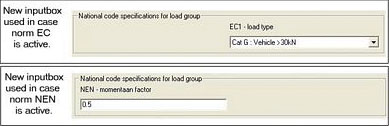 Besides a more powerful and faster solver, improvements were also made on specific modules: Besides a more powerful and faster solver, improvements were also made on specific modules:
- the mobile load module of ESA-Prima Win 360 has been reviewed
- a tool for using the envelopes with automatic combinations for NEN and EC was added
- to the calculation settings of envelopes (i.e. menu for definition of exploitation), new input boxes were been added
- in case the EC norm is selected, the user has the possibility to assign a category to the variable group that is generated
- if the NEN norm is selected, you can assign a ‘momentaneous’ factor.
The quality of the results has also been improved. Since the module uses a calculation step to generate influence lines, the accuracy of shear forces on the supports depends from the selected calculation step. We added an automatic tool for the computation of maximal shear forces on structural nodes, independent of the installed calculation step.
 |
| |
|
Collaboration software reduces the cost of construction
|
|
|
 A very interesting and recent survey in the UK (released by the consulting firm Compagnia) has shown that the adoption of collaboration software throughout the construction industry could reduce costs by over 4%. This would generate funding for the construction of an additional 5 hospitals and 3000 homes per annum without increasing the UK’s overall annual construction expenditure of £ 69 Billion. A very interesting and recent survey in the UK (released by the consulting firm Compagnia) has shown that the adoption of collaboration software throughout the construction industry could reduce costs by over 4%. This would generate funding for the construction of an additional 5 hospitals and 3000 homes per annum without increasing the UK’s overall annual construction expenditure of £ 69 Billion.
This result is the consequence of the very simple fact that over half of the construction industry’s labour force are "knowledge workers", meaning that they are involved with processing, recording, analysing and disseminating information. Therefore, knowledge transfer is a major cost to construction businesses, and therefore ultimately to their clients.
Collaboration software centralises electronic documents, aligns the business processes of organisations throughout a supply chain and provides a detailed audit of actions taken.
Improved communication amongst knowledge workers, and significantly reduced administrative processes generate savings that are both quantitative (for example reducing printing costs, reducing re-work) and qualitative (for example increasing the time for productive work, improved organisational transparency).
SCIA’s main tools, the CAE & CAD software, belong to the family of this collaborative software; they help to reduce strongly design mistakes and to use efficiently all the technical know-how in a company. Remember that we have recently communicated about the involvement of SCIA in the S-BIM concept (Structural Building Information Modelling), indeed a concept of ‘collaboration software’.

|
| |
J.H. DE KWAADSTENIET Consultants, Pioneer of 3D prefab |
|
J.H. DE KWAADSTENIET came up with a well-considered procedure: drawing prefabricated elements with standard Allplan Engineering. The procedure has been applied on a new development project of IKEA.
In Groningen, a new IKEA shop has been constructed right beside the existing one, which will be dismantled.
The consultants of DE KWAADSTENIET were in charge of making the study and of producing the workshop drawings of the concrete elements.
Based on a read in 2D ground plan, a classification of walls was made and the standard elements were drawn. Allplan has also been used for drawing all standard details, e.g. drawings with 2D lines, dimension lines, hatchings and texts. After that, these drawings were checked by the constructor and the contractor, the 3D modelling of individual elements was started. In making these workshop drawings, a well-considered procedure was used to copy layouts of formerly drawn elements without losing 3D intelligence.
The advantages coupled to 3D were kept when generating volumes, centres of gravity, estimations of materials and derived views. An interesting feature for visual control was the façade view with mutual positioning of the various wall elements, including built-in elements (also modelled in 3D), this was very important for quality care.
Last minute changes (holes, measurements, pouring, ...) can be overcome in a rather adequate way.
The planning of this project was rather tight and there was no room for failures or weak links in the chain. While the first parts were already in production, the last elements were still on the drawing table.
Because all modifications were clearly visualised and because Allplan had been deployed in a more and more efficient way, this tight planning could be maintained and the construction process never stagnated. |
Project : IKEA shop in Groningen.
Client : J.H. DE KWAADSTENIET Consultants |
|
underground parking with load and unload space in the back |
|
concrete columns and cores of staircases |
|
the ground floor includes a market place and a self-service shop with a high ceiling up to level +1 |
|
prestress beams with standard reinforcement |
|
prefabricated walls and floors |
|
TT-girders with 6m span |
|
|
1st level with showroom and restaurant |
|
steel superstructure |
|
gross measurements: 190m width, 160m depth, 16m height, of which 4m in the underground |
|
classification of walls based on 2D ground plan |
|
 |
| Tips&Tricks: Selection Command in SCIA.ESA PT |
|
| |
 It is possible to select entities in SCIA.ESA PT by using the ‘command line’. It is possible to select entities in SCIA.ESA PT by using the ‘command line’.
Type: “SEL” and subsequently the name of the entity to be selected. An example: Sel N1, B1 will select the node N1 and the bar B1.
This option has several possibilities, it is possible to extend or change the selection.
Hereafter we go briefly in to these possibilities:.
The syntax is built up as follows: "SEL <Modify> <Name>"
Attention please, the commands have always to be separated by interspacing.
- SEL : is the command to select
- <Modify> : is the command for making a modification
An overview of the possibilities :
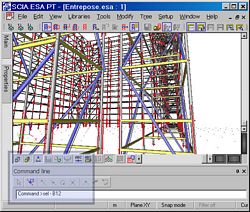 “+” = add to the selection “+” = add to the selection
“-” = eliminate from the selection
“!” = inverse selection
- <Name> : is the element to be selected
It is possible to give the name of a specific element or a range of elements.
“*” = select all
“?” = 0 t/9
Examples :
| SEL K1 |
select node 1 |
| SEL - * |
deselect all |
| SEL B?? |
select bars B10 up to and including B99 |
| SEL + B? |
add bars B0 up to and including B9 to the selection |
| SEL ! B* |
inverse the selection for all bars |
| SEL – B1 |
eliminate bar B1 from the selection |
 |
|
|
|
|
About this SCIA eNews
|
|
|
 We would like to encourage you to give us your current e-mail address, if the one we used for this message, would not be correct or if you want us to send it to another address. We would like to encourage you to give us your current e-mail address, if the one we used for this message, would not be correct or if you want us to send it to another address.
 If you would like to from this eNews, just send us an e-mail with 'unsubscribe' as the subject followed by the e-mail address to be deleted. If you would like to from this eNews, just send us an e-mail with 'unsubscribe' as the subject followed by the e-mail address to be deleted.
 Please let us know if there are any topics in which you are interested. We would also like to hear any suggestions or ideas you may have on improving this eNews. Please let us know if there are any topics in which you are interested. We would also like to hear any suggestions or ideas you may have on improving this eNews. 
|
| |
|
|
|
|
SCIA Group NV - Industrieweg 1007 - B-3540 Herk-de-Stad
Tel: +32 (13) 55.17.75 - Fax:+32 (13) 55.41.75 |
|
|
|
|
Copyright © 2005 SCIA Group nv- |
|