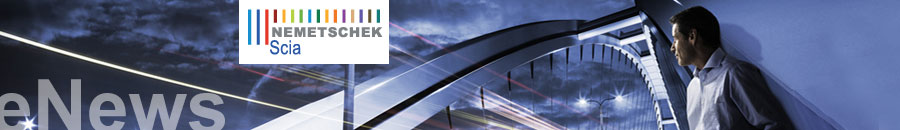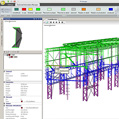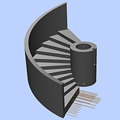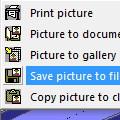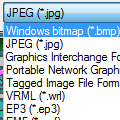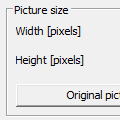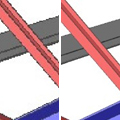|
|
|
|
|
|

|
Software Update |
|
| |
|
|
| ► |
Customers can download
the latest service packs from our secured download
section. |
|
| |
|
|
| |
• Scia Engineer 2010.1.556
• Scia Steel 2010 SP2
• Allplan 2011
• Allplan Precast 2008.2a5 |
|
| |
|
|
| ► |
 Get an automatic notify through RSS when a new Scia Engineer Service Pack is available. Get an automatic notify through RSS when a new Scia Engineer Service Pack is available. |
|
| |
|
|
|
|
|
| |
|
|
|
Software
Gallery |
|
| |
|
|
| ► |
Allplan Engineering
Tauw bv (NL) was the winner in category 7 of our Nemetschek Engineering Group User Contest back in 2009. With the prize money they have produced some 3D prints of the project they participated with. Really impressive...
|
|
| |
|
|
| |
 |
|
| |
|
|
| |
 |
|
| |
|
|
|
|
|
| |
|
|
|
|
|
February 2011
|
|
| |
|
| |
|
Dear eNews reader, in this eNews we present you the following topics:
|
|
|
|
|
Nemetschek Scia latest novelties |
|
|
|
| |
|
Nemetschek Scia is expanding its operations in Brazil; the staff is increased to 4 fulltime specialists to cover all sales, support and training services. A fully Nemetschek owned branch is being set up under the name of Nemetschek do Brasil Ltda to become operational next April. Scia is now offering the full software portfolio i.e. design software (Scia Engineer), steel fabrication software (Scia Steel) and the precast concrete offer (Allplan Precast and PP Manager).
The Nemetschek Engineering User Contest 2011 has reached the end of submissions; more than 100 projects were received and they will be judged next month; the contest book will be ready for distribution in May 2011.
Nemetschek Scia is happy to report its success at the top 100 Design Offices worldwide (see http://enr.construction.com). At the end of last year at least 20% of these top 100 companies were using Nemetschek Scia Software.
In the first half of 2011 the business division 'Design' is launching Scia Engineer 2011 with extensions on BIM, optional table input of data, further Eurocode National Annexes and many improvements on customer demands. The business division 'Fabrication Solutions' is stepping up its production software with 3D visualisations, element information and project process.
We hope to see you soon on one of our seminars and presentations which we will hold in many countries. Watch the "News" section on our website. |
 |
|
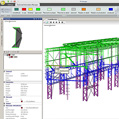
SP Manager
|
|
|
|

|
|
| |
Winding staircase in exposed concrete - Franz Oberndorfer GmbH & Co KG |
|
|
|
| |
|
|
| |
 About the company About the company
Oberndorfer is known to be a dynamically growing company with decades of expertise in producing, assembling and distributing precast-concrete products.
Their core competencies comprise:
- the most efficient manufacture of various precast-concrete products thereby employing the latest production technology;
- outstanding expert know-how in the fields of automation, building statics and technical engineering;
- operative know-how in the area of transportation, logistics, on-site assembly and distribution.
About the project
The project is about a winding staircase in exposed concrete at the 'Office Campus Gasometer'- building of Vienna, Austria. This emergency stairway sets a striking symbol on the clean lined façade of the building. Like a campanile, the eye-catching structure extends up to the sky.
With a diameter of 5.16m, a weight of about 150 tons and a height of more than 20m, this precast structure nevertheless appears slim, in front of the immense piece of real estate. In order to meet the quality requirements for the engineering design and the exposed concrete, utmost precision and a great deal of experience in precast construction were necessary. It was easy to realise the specified architecture in virtual components; the production and the changes in the configuration of the reinforcements were also easier to develop using 3D illustrations.
The most important parameters for this project were the massive formwork for obtaining a precise matching of the prefabricated units, high-performance concrete and finally an experienced team.
After the static design, 30/37/B2/GK16/F73 SCC was used. To withstand the enormous concrete pressure and upward-acting force of 5m³ SCC, the formwork had to be made of 10mm thick steel plates with many additional reinforcements. For every two prefabricated parts there is a footbridge of cast-in-place concrete leading to the corresponding floor (6 storeys in total).
Allplan Engineering and Allplan Precast were used for this project.
|
|
| |

|
|
| |
Scia Engineer Tips & Tricks: Creating high resolution pictures |
|
|
|
| |
|
|
| |
There are different ways to create a picture from your Scia Engineer model (with our without results). The best known method is making a screen shot by means of the [Print Screen] button or a special tool for screen captures. But suppose that you want to use this picture for an important document, a presentation or any printed material. In that case, it is required to save the picture to a format with high resolution. You will find below some tips on how to create such clear and high resolution pictures from Scia Engineer models.
In Scia Engineer you go to the File menu > Print Picture > Save picture to File, see image 1.
Next, you get the choice between different types of graphical formats, see image 2.
Let's take the most frequently used graphical format: JPEG (*.jpg).
After inserting a file name, the following dialogue pops up, see image 3.
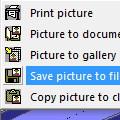 |
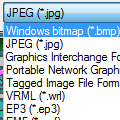 |
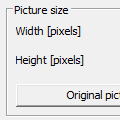 |
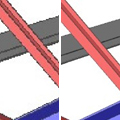 |
| Image 1 |
Image 2 |
Image 3 |
Image 4 |
It is very important to choose a correct picture size here. You have the possibility to fill in the width; the recommended value is 3000 pixels for high resolution. The height is automatically adapted.
Note: it is possible to enter a value between 10 and 100000 pixels for the width. Bear in mind however that the larger the size is, the longer it will take to save the picture.
It is also possible to adapt the JPEG quality. This can be preset to 100% for good quality pictures.
Furthermore, it is possible to (de)activate the isoline palette and the coordinate axes, if they appear in the drawing.
The difference in quality is clear if we take a look at image 4: Screen capture (*.jpg) Save picture to file (*.jpg). |
|
| |
|
|
| |

|
|
|
|
|
| |
|
|
| |
|
|
| |
|
|
| |
|
|
|
|
|
|
|
|
| |
|
|
|
Nemetschek
Scia - Copyright
© 2011 - [email protected]
|
|