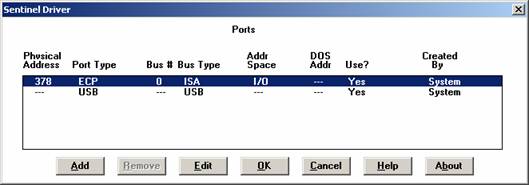| |
|
|
|

|
|
|
|
| |
|
June 2004 |
|
|
|
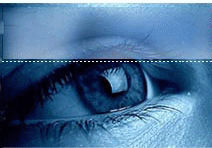 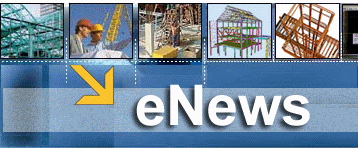 |
|
| |
|
|
|
| |

 SCIA
SOFTWARE CONFERENCE - Safe Constructions - in Belgium on June 10th
2004...
<more> SCIA
SOFTWARE CONFERENCE - Safe Constructions - in Belgium on June 10th
2004...
<more>
 New
Support
en Training 2004 brochure available in Dutch and French (pdf): New
Support
en Training 2004 brochure available in Dutch and French (pdf):
 New
Service Release:
SCIA.ESA PT 4.4.137 available on our secured download-section... New
Service Release:
SCIA.ESA PT 4.4.137 available on our secured download-section...
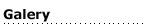
 "Primate
Research Center" Max Planck in the Zoo of Leipzig (Ingenieursburo
Herrschman - Germany) "Primate
Research Center" Max Planck in the Zoo of Leipzig (Ingenieursburo
Herrschman - Germany)

ESA-Prima Win Model
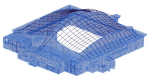
ESA-Prima Win Calculation Results
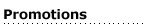
 Mathcad
11 Select Upgrade Promotion.
Save 33% on normal pricing...
<more> Mathcad
11 Select Upgrade Promotion.
Save 33% on normal pricing...
<more>

|
|
|
 In this second edition of SCIA's eNews of June, we would like to
extend a word of gratitude to all of you for your positive feedback
regarding this new electronic newsletter. Your reactions and remarks will
help us continuously improve our eNews. If you have any suggestions,
remarks or tips, do not hesitate to mail them to: . Enjoy our second edition!
In this second edition of SCIA's eNews of June, we would like to
extend a word of gratitude to all of you for your positive feedback
regarding this new electronic newsletter. Your reactions and remarks will
help us continuously improve our eNews. If you have any suggestions,
remarks or tips, do not hesitate to mail them to: . Enjoy our second edition!
In the June 2004 edition, we have chosen the following topics for you:
 SCIA
Corporate news: SCIA Software Conferences SCIA
Corporate news: SCIA Software Conferences
 Sneak
Preview: New
in Allplan 2004 Sneak
Preview: New
in Allplan 2004
 Hot
Item: Safety
in Construction Hot
Item: Safety
in Construction
 Customer
Project: Pedestrian and cyclists bridge
in Wetteren
(B) Customer
Project: Pedestrian and cyclists bridge
in Wetteren
(B)
 Support
Tip: Software protection in SCIA.ESA PT and ESA-Prima Win Support
Tip: Software protection in SCIA.ESA PT and ESA-Prima Win
|
|
| |
|
Corporate News: SCIA Software Conferences |
|
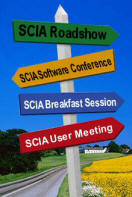 SCIA
is organizing in May-June major software conferences in the regions
Netherlands, Belgium, Switzerland and the Czech Republic. Topics are: CAE
and CAD software innovations, security and the design of structures under
all type of loadings (water, fire, earthquake, …), launching of SCIA.ESA
PT concrete modules. For details on the conference agendas see our
website www.scia-online.com. SCIA
is organizing in May-June major software conferences in the regions
Netherlands, Belgium, Switzerland and the Czech Republic. Topics are: CAE
and CAD software innovations, security and the design of structures under
all type of loadings (water, fire, earthquake, …), launching of SCIA.ESA
PT concrete modules. For details on the conference agendas see our
website www.scia-online.com.
We are pleased to have several clients of SCIA presenting practical examples
and experiences with the software. Recurring statements in the
testimonials of the users on the SCIA software are: innovative,
efficient, reliable, integrated CAE-CAD, 3D, user friendly, having a good
price/performance ratio.
In Austria, Germany and
France SCIA is on the road together with its partner Nemetschek with
seminars & a hotel tour.
The SCIA management is
pleased to record an increase of sales of 5% for the first 4 months of
2004 compared with the same period of last year. Especially larger
projects were booked in BeNeLux (Allplan / Precast) and Spain (CIM Steel).
With the launching of new software (SCIA · ESA PT and SCIA · ODA) and new
releases (Allplan 2004) we are confident in a further growth of SCIA and its
partners.
 |
|
Sneak Preview: New in Allplan
2004 |
|
| |
 Allplan
2004 is
another important step towards the localization of Allplan to the Benelux
habits. Below, you will find a sample of the over 140-pages big manual
“New in Allplan 2004”. Allplan
2004 is
another important step towards the localization of Allplan to the Benelux
habits. Below, you will find a sample of the over 140-pages big manual
“New in Allplan 2004”.
When generating
cross-section of a formwork model, a filling can be immediately added to the
cut surfaces and the views can be immediately provided with dimensioning.
The user can choose the reverse direction of reinforcement bars in the
reversed representation. The layout will be better maintained when the
reinforcement is being modified. The text label associated with the
reinforcing bars now is better editable, since the user can set the sequence
of and the spaces between the different text elements.
 Still
within the basic program Allplan Engineering, the wall properties
were entirely revised for architectural purposes. Walls with different
building layers can be set faster and more detailed in the dialogue. In
this way, the different building layers can be positioned onto different
sub-layers, thus allowing for the use of the visibilities of the sub-layers,
for instance, if you would like to visualise only the bearing building
layers and walls. For network installations with Workgroup Manager, an
important function has been implemented, facilitating checking-out and
checking-in a
project on the network after its modification as well as portable computers. Still
within the basic program Allplan Engineering, the wall properties
were entirely revised for architectural purposes. Walls with different
building layers can be set faster and more detailed in the dialogue. In
this way, the different building layers can be positioned onto different
sub-layers, thus allowing for the use of the visibilities of the sub-layers,
for instance, if you would like to visualise only the bearing building
layers and walls. For network installations with Workgroup Manager, an
important function has been implemented, facilitating checking-out and
checking-in a
project on the network after its modification as well as portable computers.
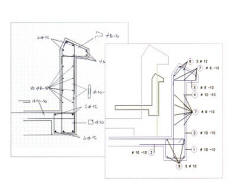 The
names of the projects now can be identified on the hard disk using the same
project name, as an alternative for Allplan’s automatically assigned project
number. As the
texts are concerned, Allplan fully complies with the Windows Code page 1252,
so that all Windows symbols can be used in the Allplan text. This will
require some attention if you are planning to convert your old projects to
the new version. Finally, new users can use the clever one-key shortcuts,
which allow creating a familiar interface based upon their habitsf. The
names of the projects now can be identified on the hard disk using the same
project name, as an alternative for Allplan’s automatically assigned project
number. As the
texts are concerned, Allplan fully complies with the Windows Code page 1252,
so that all Windows symbols can be used in the Allplan text. This will
require some attention if you are planning to convert your old projects to
the new version. Finally, new users can use the clever one-key shortcuts,
which allow creating a familiar interface based upon their habitsf.
All paper documents were fully revised and checked for their compliance with
the new version as well. For the Dutch part, some new documents were
created, such as the guide. Please visit
www.scia-online.com/allplan for the preparation onto and the
availability of this new version.
 |
| |
|
|
Hot Item: Safety
in Construction |
|
|
 Last 23rd May, 30 meters of the
terminal 2E collapsed at the Paris Roissy Charles de Gaulle Airport and
caused the death of four people. Until now, experts are still examining the
probable causes of this unfortunate incident. This calamity reminds us that,
despite of the huge progress, construction still is an industry, in which
errors can lead to far-reaching consequences. During the last months, the
headlines did not cease to announce bad news: the breaking-down of the dome
of a water amusement park in Moscow, the breakage of a gangway of the Queen
Mary II in Saint-Nazaire and the collapse of scaffolds in a thermal
heat-exchanger in the Netherlands. Recently, a scaffold collapsed in China,
taking the lives of 20 people; this incident perfectly illustrates the
safety problems, with which the Chinese construction industry has to deal.
In six months time, more than 13000 construction workers came to grief
because of work accidents. Last 23rd May, 30 meters of the
terminal 2E collapsed at the Paris Roissy Charles de Gaulle Airport and
caused the death of four people. Until now, experts are still examining the
probable causes of this unfortunate incident. This calamity reminds us that,
despite of the huge progress, construction still is an industry, in which
errors can lead to far-reaching consequences. During the last months, the
headlines did not cease to announce bad news: the breaking-down of the dome
of a water amusement park in Moscow, the breakage of a gangway of the Queen
Mary II in Saint-Nazaire and the collapse of scaffolds in a thermal
heat-exchanger in the Netherlands. Recently, a scaffold collapsed in China,
taking the lives of 20 people; this incident perfectly illustrates the
safety problems, with which the Chinese construction industry has to deal.
In six months time, more than 13000 construction workers came to grief
because of work accidents.
 The prevention of such accidents should be considered in all stages of the
construction process: from design to stability calculations, realisation and
maintenance. This is a perfect opportunity for SCIA to illustrate its
contribution to the design and calculation stage. The contemporary powerful
software tools allow for a quick and precise evaluation of the risks
associated to constructions and buildings, such as the prevention of natural
risks, soil mechanics, ageing of buildings and works of art,
fire-resistance, stability of ultra-light buildings and even safety as the
realisation is regarded. Everyday, the number of engineering offices that
start to use this kind of tools increases. The next step is an efficient
practical application, which is impossible without a thorough training and
high-quality support, offered by thesoftware publisher. The prevention of such accidents should be considered in all stages of the
construction process: from design to stability calculations, realisation and
maintenance. This is a perfect opportunity for SCIA to illustrate its
contribution to the design and calculation stage. The contemporary powerful
software tools allow for a quick and precise evaluation of the risks
associated to constructions and buildings, such as the prevention of natural
risks, soil mechanics, ageing of buildings and works of art,
fire-resistance, stability of ultra-light buildings and even safety as the
realisation is regarded. Everyday, the number of engineering offices that
start to use this kind of tools increases. The next step is an efficient
practical application, which is impossible without a thorough training and
high-quality support, offered by thesoftware publisher.
Being aware of the importance of this theme and the permanent evolution of
software at this level, SCIA regularly organises information sessions, such
as the SCIA software conference broaching the subject of
‘Safety in
construction’, which has been held with several selected partners on
10th June in Brussels.

|
| |
Project: Pedestrian and cyclists bridge
in Wetteren |
|
Location: over the E40 highway in Wetteren (Belgium)
Structure: arch bridge of 106-m long with 75-m span
Weight: steel superstructure, 185 tons
Realisation: SCIA customer Metaalconstructie Aelterman (www.aelterman.be)
Calculation: SCIA customer Studiebureau Stendess (www.stendess.be)
 The
construction of a roundabout at the N42 national road above the E40 highway
with connections to several slip and exit roads created a dangerous
situation for cyclists and pedestrians. Therefore, the authorities decided
to erect an individual pedestrian and cyclist bridge to the West of the
suspending roundabout. This bridge entirely isolates the cyclists from road
traffic. The
construction of a roundabout at the N42 national road above the E40 highway
with connections to several slip and exit roads created a dangerous
situation for cyclists and pedestrians. Therefore, the authorities decided
to erect an individual pedestrian and cyclist bridge to the West of the
suspending roundabout. This bridge entirely isolates the cyclists from road
traffic.
 When
determining the appropriate concept for the pedestrian bridge, it was
stipulated that the traffic on the E40 highway had to be disrupted as less
as possible by the construction of the bridge. The abutments could be
embedded into the talus; the area between the exit and the E40 in the
direction of Brussels was sufficiently large to provide for the construction
of a pier. This configuration resulted in two spans of respectively
30 and 75 meters. Considering their size, these spans imposed the
choice of steel. Steel offers the advantage that such spans can be spanned
with a restricted construction height, that the bridge elements can be
assembled and finished under excellent circumstances in the construction
workshop, that the bridge can be assembled in no time on site and that after
assembly, it is quickly ready for use. When
determining the appropriate concept for the pedestrian bridge, it was
stipulated that the traffic on the E40 highway had to be disrupted as less
as possible by the construction of the bridge. The abutments could be
embedded into the talus; the area between the exit and the E40 in the
direction of Brussels was sufficiently large to provide for the construction
of a pier. This configuration resulted in two spans of respectively
30 and 75 meters. Considering their size, these spans imposed the
choice of steel. Steel offers the advantage that such spans can be spanned
with a restricted construction height, that the bridge elements can be
assembled and finished under excellent circumstances in the construction
workshop, that the bridge can be assembled in no time on site and that after
assembly, it is quickly ready for use.
 To
define the type of bridge, several possibilities were examined during the
preliminary phase. Finally, after deliberation with the Flemish architect,
the arch bridge with open arcs was chosen. This choice appeared to be the
good one, considering that during the erection and the assembly of the
bridge, the nuisance to the traffic was reduced to an absolute minimum. To
define the type of bridge, several possibilities were examined during the
preliminary phase. Finally, after deliberation with the Flemish architect,
the arch bridge with open arcs was chosen. This choice appeared to be the
good one, considering that during the erection and the assembly of the
bridge, the nuisance to the traffic was reduced to an absolute minimum.
For the calculation of the bridge and its assembly, ESA-Prima Win was
used. The entire 3D model was entered by means of members, whereas the road
surface (being an orthotropic plate) was entered as a 2D macro, in order to
obtain a true simulation of the transversal stiffness. Buckling lengths were
applied to the bridge elements according to EC3 and next, a detailed member
check was carried out. The buckling check of the arch was carried out twice:
once using the EC3 check, whereas the second check started from the
calculation of the critical normal force to EC, which was compared to the
acting normal force afterwards.
The towing cables were entered as members with the modulus of elasticity of
the cable material depending on the slope of the towing cables (considered
as cable with a ficticious modulus of elasticity).
We extend our thanks to the companies Aelterman and Stendess
for putting the project files and photos at our disposal. A special word of
gratitude is extended to Mr. Guy Demey (Ministry of the Flemish
Community – Metal Structures Department) for his contribution to this text.

|
|
Protection
in SCIA.ESA PT and ESA-Prima Win |
|
| |
As an
ESA-Prima Win or SCIA.ESA PT user, you are probably waiting for
our tips & tricks to simplify the use of the program. In this edition, we
will discuss a frequent issue, i.e. “the software protection”.
 With
the software you receive a dongle, which gives them access to the different
modules. A dongle is a hardware key, which is installed onto the printer or
USB port of your computer and which contains the different modules and
versions of ESA-Prima Win and / or SCIA.ESA PT. With
the software you receive a dongle, which gives them access to the different
modules. A dongle is a hardware key, which is installed onto the printer or
USB port of your computer and which contains the different modules and
versions of ESA-Prima Win and / or SCIA.ESA PT.
The protection consists of: Program – Communication – Dongle
We will discuss the different elements, which are required to check the
settings:
A) The communication between the program and the dongle
The communication between the software and the dongle is provided by the
Sentinel System Driver. A driver is a pilot program, which you need to
install.
INSTALLATION OF THE SENTINEL DRIVER:
Step 1: Remove the existing driver using: Start > Settings >
Control Panel > Add and remove Programs and remove the existing Sentinel
Driver.
Step 2: Download the latest version of the Sentinel Driver. This
software can be downloaded for free from the Rainbow website:
www.rainbow.com You will find the latest version below the “downloads”
item. Save the file (e.g. SSD541-32.exe) in a temporary folder.
Step 3: Install the driver by double-clicking the file. The
program will choose the default folder: C:> Program Files > Rainbow
Technologies
(If desired, you can modify the folder. We however recommend using the
default folder to avoid installation problems.)
B) The Dongle
A dongle can be worn out or become defective because of wear, age or
overexposure to magnetic interferences. If your dongle is perfectly
functioning on another system, there is no problem with your dongle. Please
contact our support department if you think that your dongle is defective.
Do you like to read the dongle yourself?
The C:\SCIA\EPW350\Protect folder and the supplied floppy disk contain a
file called “keyprog.exe”. If you click “Read”, the available modules will
appear with a numerical code.
 If
you have gone through the above-mentioned steps, but you obtain a message
that you are using the program in demo mode, you will have to check the
‘sentinel system driver’. If
you have gone through the above-mentioned steps, but you obtain a message
that you are using the program in demo mode, you will have to check the
‘sentinel system driver’.
Go to C:> Program Files > Rainbow Technologies > Sentinel System Driver and
open the SetupSysDriver.exe file.
Use the 'Configure Driver' button to check the settings.
 Probably,
your computer has not recognised the installation for the printer or USB
port. This can be modified in the Sentinel Driver configuration. You will
need the following two lines (see image). In case of absence of one of these
lines, you can add the lacking line using the “Add”
button. Probably,
your computer has not recognised the installation for the printer or USB
port. This can be modified in the Sentinel Driver configuration. You will
need the following two lines (see image). In case of absence of one of these
lines, you can add the lacking line using the “Add”
button.
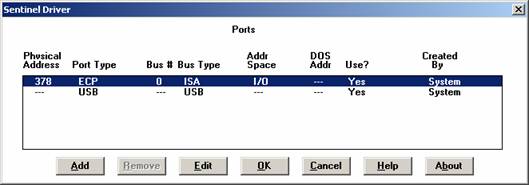
 |
| |
|
|
About this SCIA eNews |
|
|
 We
would like to encourage you to give us your current e-mail address, if the
one we used for this message, would not be correct or if you want us to send
it to another address. We
would like to encourage you to give us your current e-mail address, if the
one we used for this message, would not be correct or if you want us to send
it to another address.
 If
you would like to from this eNews, just send us an e-mail with
'unsubscribe' as the subject followed by the e-mail address to be
deleted. If
you would like to from this eNews, just send us an e-mail with
'unsubscribe' as the subject followed by the e-mail address to be
deleted.
 Please
let us know if there are any topics in which you are interested. We would
also like to hear any suggestions or ideas you may have on improving this
enews. Please
let us know if there are any topics in which you are interested. We would
also like to hear any suggestions or ideas you may have on improving this
enews. 
|
|
|
|
|
|
|
SCIA Group NV - Industrieweg 1007 - B-3540
Herk-de-Stad
Tel: +32 (13) 55.17.75 - Fax:+32 (13)
55.41.75 |
|
| |
|
Copyright © 2004 SCIA Group nv- |
|

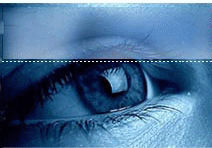
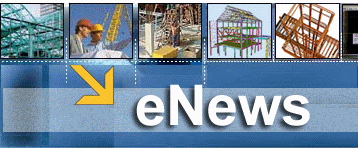
 The
construction of a roundabout at the N42 national road above the E40 highway
with connections to several slip and exit roads created a dangerous
situation for cyclists and pedestrians. Therefore, the authorities decided
to erect an individual pedestrian and cyclist bridge to the West of the
suspending roundabout. This bridge entirely isolates the cyclists from road
traffic.
The
construction of a roundabout at the N42 national road above the E40 highway
with connections to several slip and exit roads created a dangerous
situation for cyclists and pedestrians. Therefore, the authorities decided
to erect an individual pedestrian and cyclist bridge to the West of the
suspending roundabout. This bridge entirely isolates the cyclists from road
traffic.  When
determining the appropriate concept for the pedestrian bridge, it was
stipulated that the traffic on the E40 highway had to be disrupted as less
as possible by the construction of the bridge. The abutments could be
embedded into the talus; the area between the exit and the E40 in the
direction of Brussels was sufficiently large to provide for the construction
of a pier. This configuration resulted in two spans of respectively
30 and 75 meters. Considering their size, these spans imposed the
choice of steel. Steel offers the advantage that such spans can be spanned
with a restricted construction height, that the bridge elements can be
assembled and finished under excellent circumstances in the construction
workshop, that the bridge can be assembled in no time on site and that after
assembly, it is quickly ready for use.
When
determining the appropriate concept for the pedestrian bridge, it was
stipulated that the traffic on the E40 highway had to be disrupted as less
as possible by the construction of the bridge. The abutments could be
embedded into the talus; the area between the exit and the E40 in the
direction of Brussels was sufficiently large to provide for the construction
of a pier. This configuration resulted in two spans of respectively
30 and 75 meters. Considering their size, these spans imposed the
choice of steel. Steel offers the advantage that such spans can be spanned
with a restricted construction height, that the bridge elements can be
assembled and finished under excellent circumstances in the construction
workshop, that the bridge can be assembled in no time on site and that after
assembly, it is quickly ready for use.  To
define the type of bridge, several possibilities were examined during the
preliminary phase. Finally, after deliberation with the Flemish architect,
the arch bridge with open arcs was chosen. This choice appeared to be the
good one, considering that during the erection and the assembly of the
bridge, the nuisance to the traffic was reduced to an absolute minimum.
To
define the type of bridge, several possibilities were examined during the
preliminary phase. Finally, after deliberation with the Flemish architect,
the arch bridge with open arcs was chosen. This choice appeared to be the
good one, considering that during the erection and the assembly of the
bridge, the nuisance to the traffic was reduced to an absolute minimum. 
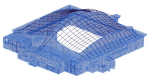

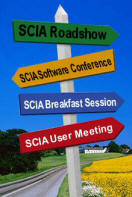
 Allplan
2004 is
another important step towards the localization of Allplan to the Benelux
habits. Below, you will find a sample of the over 140-pages big manual
“New in Allplan 2004”.
Allplan
2004 is
another important step towards the localization of Allplan to the Benelux
habits. Below, you will find a sample of the over 140-pages big manual
“New in Allplan 2004”.  Still
within the basic program Allplan Engineering, the wall properties
were entirely revised for architectural purposes. Walls with different
building layers can be set faster and more detailed in the dialogue. In
this way, the different building layers can be positioned onto different
sub-layers, thus allowing for the use of the visibilities of the sub-layers,
for instance, if you would like to visualise only the bearing building
layers and walls. For network installations with Workgroup Manager, an
important function has been implemented, facilitating checking-out and
checking-in a
project on the network after its modification as well as portable computers.
Still
within the basic program Allplan Engineering, the wall properties
were entirely revised for architectural purposes. Walls with different
building layers can be set faster and more detailed in the dialogue. In
this way, the different building layers can be positioned onto different
sub-layers, thus allowing for the use of the visibilities of the sub-layers,
for instance, if you would like to visualise only the bearing building
layers and walls. For network installations with Workgroup Manager, an
important function has been implemented, facilitating checking-out and
checking-in a
project on the network after its modification as well as portable computers.
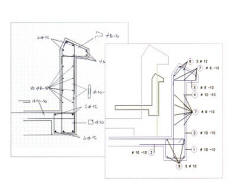 The
names of the projects now can be identified on the hard disk using the same
project name, as an alternative for Allplan’s automatically assigned project
number. As the
texts are concerned, Allplan fully complies with the Windows Code page 1252,
so that all Windows symbols can be used in the Allplan text. This will
require some attention if you are planning to convert your old projects to
the new version. Finally, new users can use the clever one-key shortcuts,
which allow creating a familiar interface based upon their habitsf.
The
names of the projects now can be identified on the hard disk using the same
project name, as an alternative for Allplan’s automatically assigned project
number. As the
texts are concerned, Allplan fully complies with the Windows Code page 1252,
so that all Windows symbols can be used in the Allplan text. This will
require some attention if you are planning to convert your old projects to
the new version. Finally, new users can use the clever one-key shortcuts,
which allow creating a familiar interface based upon their habitsf. 




 With
the software you receive a dongle, which gives them access to the different
modules. A dongle is a hardware key, which is installed onto the printer or
USB port of your computer and which contains the different modules and
versions of ESA-Prima Win and / or SCIA.ESA PT.
With
the software you receive a dongle, which gives them access to the different
modules. A dongle is a hardware key, which is installed onto the printer or
USB port of your computer and which contains the different modules and
versions of ESA-Prima Win and / or SCIA.ESA PT.  If
you have gone through the above-mentioned steps, but you obtain a message
that you are using the program in demo mode, you will have to check the
‘sentinel system driver’.
If
you have gone through the above-mentioned steps, but you obtain a message
that you are using the program in demo mode, you will have to check the
‘sentinel system driver’.