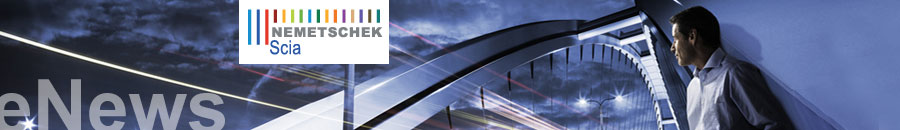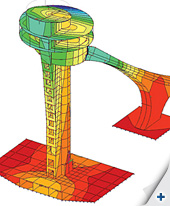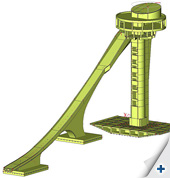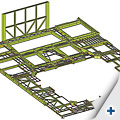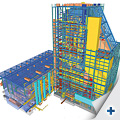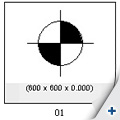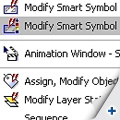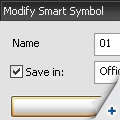|
|
|
|
|
|
|
New Software Updates |
|
| |
|
|
| ► |
Customers can download
the latest service packs in our secured download
section.
|
|
| |
|
|
| |
- Scia Engineer 2009.0.389
- Scia Steel 2009 SP3
- Allplan 2009-1
- Allplan Precast 2008.2a1
|
|
| |
|
|
| ► |
 Get an automatic notification through RSS when a new Scia Engineer Service Pack is available. Get an automatic notification through RSS when a new Scia Engineer Service Pack is available.
|
|
| |
|
|
|
|
|
| |
|
|
|
|
|
November 2009
|
|
| |
|
Dear eNews reader, here are the topics of November's eNews:
|
|
|
| |
|
Nemetschek Scia in plain acceleration |
|
|
|
| |
|
► Pre-announcement of the release of Scia Engineer 2010
A year of hard work is finally compensated by a new release of Scia Engineer, to be delivered at the end of this year. In the “What’s new in Scia Engineer 2010?” document the highlights are resumed: interoperability, Eurocode and IBC novelties, 3D wind load generator, foundation design for piles (in cooperation with Deltares), pads and special features for buildings. Scia Engineer gets recognized as the best tool to actively participate in structural BIM (Building Information Modelling).
“What’s new in Scia Engineer 2010?” |
|
 |
| |
|
|
► Strategic cooperation with Tekla Oy
Nemetschek AG and Tekla Oy have closed a cooperation agreement in which Scia plays a major role. Both companies are working together to improve the workflow within the engineering design and detailing practice. Based on the international IFC standard (see www.buildingsmart.com) Nemetschek and Tekla are working on model exchange improvements, as well for steel structures as for general structural models (concrete, steel and other materials).
More details are found in this press release. |
|
 |
| |
|
|
► Start of Scia operations in USA
As announced in the previous eNews, Nemetschek Scia - in partnership with Nemetschek North America - opens a new office in Columbia, Maryland to market and support its flag ship engineering software, Scia Engineer. Now, for the first time North American engineers will have access and support for one of the world's most powerful structural BIM (Building Information Modelling) programs. Dan Monaghan, managing director of Scia N.A., explains: “The rapid adoption of BIM is compelling structural engineering firms to re-examine their existing tools and workflows. Scia Engineer makes it easy for structural engineers to participate with others in the BIM process.”
Here, you can read more about Nemetschek Scia North America. |
|

|
|
|
 |
|
| |
|
Scia's Eurocodes Explanatory Note: Get more insight and answers to your questions |
|
|
|
| |
|
 |
|
The Eurocodes are hot topic nowadays. With the arrival of this set of Standards, there are a lot of questions which have not been answered until now. This paper will give you an insight of the different aspects of the Eurocodes.
First of all, to introduce the Eurocodes, an overview and the domain of application are explained. But the emphasis of the paper is more in particular the time schedule for the final implementation of the Eurocodes. This is clarified by means of a timetable which illustrates the period between the date of delivery by the CEN and the date of withdrawal of the former National Standards. With this, the progress of the Eurocodes with their National Annexes is given for each European Member State. |
Furthermore, recommendations related to the use of the former National Standard and the use of the Eurocodes are stated.
Also a list of references is given for more detailed information.
Read Nemetschek Scia's Eurocodes Explanatory Note. |
|

|
|
| |
Hard-coal power station in Karlsruhe Rheinhafen (DE) by Iv-Consult (NL) |
|
|
|
| |
|
|
| |
About Iv-Consult
Iv-Consult is a division of Iv-Groep and is a consulting engineering company specialized in static and moving structures, but also in port and yard development.
As an engineering company Iv-Consult focuses on the challenging design and engineering of complex structural and mechanical projects. 120 professionals provide engineering services with a creative mind-setting and a high focus on cost effective design.
|
|
 |
About the project
With this project Iv-Consult has won the Nemetschek Engineering User Contest 2009 in Category 4, CAE Industrial Buildings and Plants.
The heart of the power station consists of a square boiler which is suspended in a very heavy and rigid boiler support. A boiler house was constructed and hangs from this support and houses the waste gas flue, all ancillaries, piping, steps, walkways... It consists of 6 walls, 30 floors, 6 stairwells and various special suspension and stone structures. The total mass is around 10,000 tons of steel and it includes around 50,000 rod resistors. Each floor is divided up into 8 sections and a variable number of assembly arrangements. In total there are more than 5,000 various loads operating in x, y and z directions occurring in approximately 70 different combinations and 40 load instances.
ir. W.M. Visser says: ‘Iv-Consult used Scia Engineer for both the static and dynamic calculations, including earthquake analysis. Due to the vast amount of information within this project and a pre-described way of numbering the elements, combinations and load cases, the flexibility within Scia Engineer was highly appreciated.’
Read more in the Nemetschek Engineering User Contest 2009 online flipbook.
Quote of the Jury
“The high technical level of the structure, the updating of the 3D model including the piping and equipment make this project quite complex. Also the utilisation of Scia Engineer is quite impressive, especially the creative use of the output files to obtain the appropriate data.” |
|
| |

|
|
| |
Allplan Engineering: How to create a “smart symbol with label”? |
|
|
|
| |
|
|
| |
 A smart symbol is an intelligent symbol of which the representation can change depending on the reference scale. Contrary to an ordinary symbol, the smart symbol is an element that, after being positioned, remains linked to the smart symbol library. A smart symbol is an intelligent symbol of which the representation can change depending on the reference scale. Contrary to an ordinary symbol, the smart symbol is an element that, after being positioned, remains linked to the smart symbol library.
It is possible to add intelligence to a smart symbol by assigning attributes to it. These attributes are represented by adding a label to the smart symbol. Usually this is done in two stages; first of all the smart symbol is positioned, afterwards the label is placed.
There is however a possibility to position the smart symbol together with the label in only one go. To achieve this we have to ‘add’ the label to the existing smart symbol, in this way it is incorporated into the smart symbol. We take as an example a smart symbol for a pile foundation plan. Let’s assume one particular representation having as an attribute a ‘pile number’, which we want to add as a label to the smart symbol.
The procedure goes as follows:
- Position the smart symbol of the foundation pile
- Position the label with the attribute “pile number”
- Click right with the mouse on the smart symbol and choose “modify smart symbol”
- Now the window “modify smart symbol” opens:
- Activate now the option “save in”, in order to save the modification
- Click on “OK” and determine the reference point The smart symbol is now saved. When positioning it again, you will remark that the label has been incorporated into the smart symbol; there is no need to add it later on with the function ‘label’
|
|
| |

|
|
| |
About
this Nemetschek Scia eNews |
|
|
|
| |
|
|
| |
- We would like to encourage you to give us your current e-mail
address, if the one we used for this message, would not be correct
or if you want us to send it to another address.
- If you would like to unsubscribe %PERS_EMAIL% from this eNews, just send us an e-mail with 'unsubscribe' as
the subject followed by the e-mail address to be deleted.
- Please let us know if there are any topics in which you are interested.
We would also like to hear any suggestions or ideas you may have
on improving this eNews. You can respond here ...
- If you are not yet receiving the monthly Nemetschek Scia eNews, you can subscribe here.
|
|
| |

|
|
| |
|
|
|
|
|
|
|
|
| |
|
|
|
Nemetschek
Scia ● Copyright
© 2009 ● [email protected]
|
|