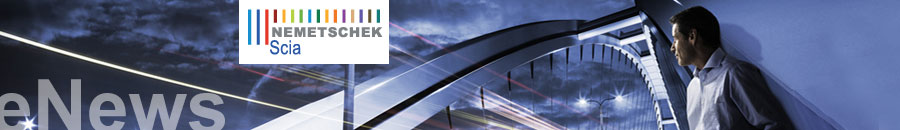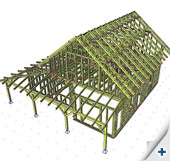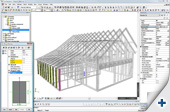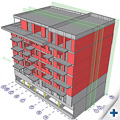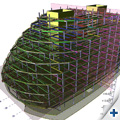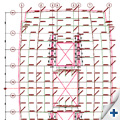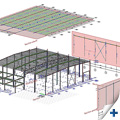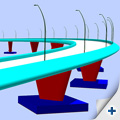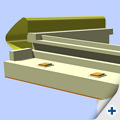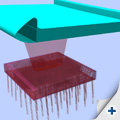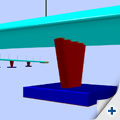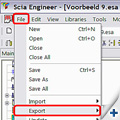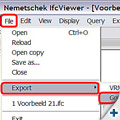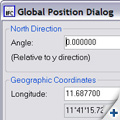|
|
|
|
|
|
|
|
New Software Updates |
|
| |
|
|
| ► |
Customers can download
the latest service packs from our secured download
section.
|
|
| |
|
|
| |
- Scia Engineer 2010.0.373b
- Scia Steel 2009 SP8
- Allplan 2009-2
- Allplan Precast 2008.2a3
|
|
| |
|
|
| ► |
 Get an automatic notify through RSS when a new Scia Engineer Service Pack is available. Get an automatic notify through RSS when a new Scia Engineer Service Pack is available.
|
|
| |
|
|
|
|
|
| |
|
|
|
Software
Gallery |
|
| |
|
|
| |
Timber Modelling and Analysis in Scia Engineer |
|
| |
|
|
| |
 |
|
| |
|
|
| |
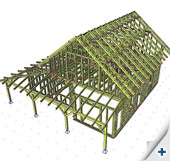 |
|
| |
|
|
| |
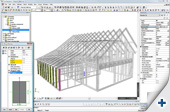 |
|
| |
|
|
|
|
|
| |
|
|
|
|
September 2010
|
| |
Dear eNews reader, after our summer break we present you the following topics...
|
|
|
| |
|
| |
NEW - Nemetschek Scia Webshop |
|
|
| |
|
| |
|
| |
 |
| |
Announcing Scia Engineer version 2010.1 - Eurocode National Annexes and more BIM! |
|
|
| |
|
| |
In this month the Scia Engineer version 2010.1 is officially released.
Extra value is offered to the users by the implementation of the National Annexes of the Eurocodes for those countries in Europe where Scia is present. The users under maintenance agreement will receive all available annexes, stimulating the free market of services by engineers all over Europe. A significant productivity enhancement is the new Automated General Arrangement Drawings for steel and/or concrete structures; Scia Engineer users will be able to generate quickly and automatically overviews and sections including dimension lines and annotations thanks to the unique modelling capabilities within Scia Engineer. This technology is also at the centre of the interoperability functions which have been improved for exchanging model data with Revit Structures, Allplan Engineering and Tekla Structures. In addition several user demands have been addressed to improve the calculation power for designing steel, concrete and composite structures.
The product management division has started a new initiative to get into regular contact with those clients eager to discuss technological issues. By accessing www.scia-online.com/blog visitors can read our general blogs and subscribe to a new community platform named IQ (Innovation-Improvement-Involvement / Quality-Queries-Questions); by becoming a member you access an interactive medium to discuss directly with our product managers.
Examples of G.A. Drawings Automated:
|
| |

|
| |
A fly-over at the Kerensheide junction (A2-A76 Netherlands) - Movares |
|
|
| |
|
| |
 About the engineering office About the engineering office
Movares is an engineering consultancy, providing solutions in the field of spatial planning, mobility, (rail) infrastructure and transportation systems. The company is also active in the energy and water market. Key factors here are practical value, future value and durability.
About the project
Contractor Heijmans was ordered by the Department of Waterways and Public Works of the Netherlands (Rijkswaterstaat) to build 'Spoedpakket E' (road works project). This project is composed of 4 parts, all dealing with the construction of rush-hour lanes and structural broadenings of specific motorways. For this project, Movares is designing 3 new constructions and also deals with the reinforcement design of 5 existing constructions. One of those constructions is this months' project, a fly-over at the Kerensheide junction (A2-A76).
Modelling
The modelling of the fly-over was done by means of Allplan 2009. More specifically with the module 'Bridge and Civil Engineering Component Modeller’ (BCM). In order to come to usable axes for the BCM, the MX design (horizontal and vertical alignment) was imported as dwg in Allplan. Subsequently, the alignments were converted into composite elements and exported to a coordinate file (X, Y and Z). This export file was read in an own developed tool that generates the necessary *.re1 en *.lpr files for the BCM.
Most of the design difficulties were experienced in the deck. The top of the surface (asphalt with a fixed width dimensioning) corresponds to the alignment of the main axis. The top of the concrete has been modelled arched between each support, so the top of the arch keeps a minimal distance from the alignment. An additional problem was that the road has a transverse slope. The use of the BCM allowed however for the modelling of the whole structure in a rather simple manner.
In a next phase, 3D reinforcement will have to be dealt with. When Movares starts this phase, the engineers will always keep in close touch with both the contractor and the manufacturer of the reinforcement material. As prestress is foreseen in the surface, the cable sleeves will also be modelled. This for preventing conflicts between reinforcement and prestressing. |
| |

|
| |
Scia Engineer Tips & Tricks: loading a 3D model into Google Earth |
|
|
| |
|
| |
 When you want to load a model into Google Earth, please proceed as described below: When you want to load a model into Google Earth, please proceed as described below:
- Firstly the Scia Engineer model needs to be exported to an IFC 2x3 file (see Image 1).
- With the help of an IFC Viewer (see e.g. the free Nemetschek IFC Viewer) the IFC file is opened and exported to a KML file. This can be done via File > Export > Google Earth (see Image 2).
- The geographic coordinates and the elevation of the building have to be filled in during the export. Take into account that the slope of the ground also affects the outcome (see Image 3).
- Then the KML file can be imported in Google Earth via File > Open.
- The building is now shown in its surroundings; Google Earth automatically navigates to the specified location.
Remark: the model is at that moment not accessible for other people on the internet. It has just been saved to your own hard disk in the KLM file. Only the surroundings are downloaded from the internet.
Disclaimer: Google Earth and Google™ are trademarks of Google, Inc. |
| |

|
|
|
| |
|
| |
- You have received this mailing as you are a subscriber to the monthly Nemetschek Scia eNews. The address we registered is: %PERS_EMAIL%.
- Please let us know if there are any topics in which you are interested. We would also like to hear any suggestions or ideas you may have on improving this eNews. You can respond here ...
- I want to unsubscribe %PERS_EMAIL% from this eNews ...
|
| |
|
| |
|
|
|
|
|
| |
|
|
Nemetschek
Scia - Copyright © 2010 - [email protected]
|