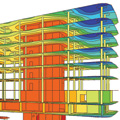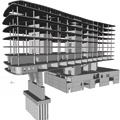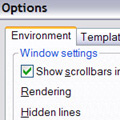|
|
|
|
|
|

|
Software Updates |
|
| |
|
|
| ► |
Customers can download
the latest service packs from our secured download
section. |
|
| |
|
|
| |
• Scia Engineer 2011.0.236
• Scia Steel 2011
• Allplan 2011.1 HF3
• Allplan Precast 2010.1-2 |
|
| |
|
|
| ► |
 Get an automatic notify through RSS when a new Scia Engineer Service Pack is available. Get an automatic notify through RSS when a new Scia Engineer Service Pack is available. |
|
| |
|
|
|
|
|
| |
|
|
|
Software
Gallery |
|
| |
|
|
| ► |
The Curve - Amsterdam (the Netherlands)
Thanks to BubbleDeck. |
|
| |
|
|
| |
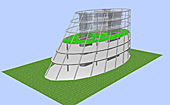 |
|
| |
|
|
| |
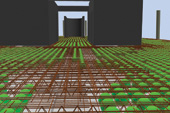 |
|
| |
|
|
| |
 |
|
| |
|
|
| |
 |
|
| |
|
|
|
|
|
| |
|
|
|
|
|
September 2011
|
|
| |
|
Welcome to the September 2011 issue of the Nemetschek Scia eNews. This newsletter will keep you posted on company news, fascinating projects, useful tips and tricks and upcoming events.
|
|
|
| |
|
NEW release Scia Engineer 2011 - The new features at a glance |
|
|
|
| |
|
One of the main themes of Scia Engineer 2011 is User Experience. User-experience is about the interaction between an engineer and his software. One of the outcomes of our 2010 customer surveys is the introduction of integrated Table Input, which gives new opportunities for numerical input and adjustments. A link with MS Excel offers new modelling tools for the Scia Engineer user!
|
|
|
|
| |
Crack check for 2D members |
Table input |
EC8 seismic checks |
Other enhancements have been added to modelling (e.g. graphical input of buckling systems and the apply command), loads (e.g. copy loads from one load case to another and projection of load panels), analysis (interval for results and user-defined LCS for curved surfaces), documentation and much more.
Obviously, Nemetschek Scia continues the development of Eurocodes in Scia Engineer: the current set of implemented National Annexes has been extended and also the latest versions including correction sheets were integrated. In this new version, the design of EC8 for Reinforced Concrete and Masonry buildings is supported via a specialized integration of ECtools. (explained in the article below).
Using the openBIM approach, including the application of Solibri software, the structural engineer easily controls his dataflow process without affecting working habits of others. Scia Engineer, as the first CAE program with the IFC2x3 certification, promotes openBIM, meaning the exchange of models between applications through a versatile open standard. Version 2011 presents an extended graphical environment for transforming the structural model into the analysis model.
Besides all these new features, Nemetschek Scia offers a new secure service for customers wanting to embrace a new trend in IT: Cloud Computing. This new service, called Scia Desk, allows them to store and share their project files 'in the cloud', i.e. on the internet. You can start a 2 week try-out for free: Sign-up or read more...
Interested to know more about these new possibilities? Read the document 'What's New in Scia Engineer 2011' or visit us during the Nemetschek Scia release tour! |
|

|
|
NEW: Scia Engineer links with ECtools - Eurocodes Seismic Design of R/C buildings |
|
|
|
| |
|
The Eurocodes have become the design standards for the structural and civil engineering world. One of these 10 standards is Eurocode 8 for the design of structures for earthquake resistance. Buildings and other civil engineering works located in regions with high seismic hazard need to be checked in accordance with the provisions of this code.
With this in mind, Nemetschek Scia joined forces with the Greek company 3π-Penelis Software ltd (subsidiary of Penelis Consulting Engineers SA), a structural design office with projects in many countries with high seismic risk. Their software, called ECtools, has been extensively tested within the design office as well as in many universities and its predecessor, eTools, has been in use since 2002 in Greece and Cyprus.
The main purpose of the link with ECtools is to perform capacity checks according to EC8 of R/C structures modelled in Scia Engineer.
Furthermore, for the seismic analysis of tall buildings it is the common practice of EC8 to look at the core and shear wall as a continuous vertical element. However, in Scia Engineer, the walls are modelled as separate 2D finite elements in order to obtain more accurate results. With ECtools, the user is able to do this recognition-conversion automatically, using a 3D integration of 2D shell element stresses to internal forces on the corresponding complex cross-section. By achieving that, the seismic analysis is performed according to the principles of EC8. This approach gives the user more insight into the results.
ECtools uses the analysis results of Scia Engineer and can be used in the following cases:
• Seismic Design of Reinforced Concrete Buildings
• Checking/Reviewing the Design of Reinforced Concrete Buildings
• Seismic Assessment and Retrofitting of existing Reinforced Concrete Buildings
• Seismic Design of Composite Buildings with Concrete Cores
• Seismic design of Unreinforced Masonry Buildings
• Seismic Assessment and Retrofitting of existing Unreinforced Masonry Buildings
Scia Engineer and ECtools: a winning match for the safety of your designs! |
|

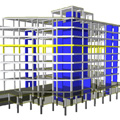
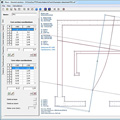
|
|
|

|
|
| |
User Contest 2011 - Winning Project Category 1: River House - Prodis plus s.r.o. |
|
|
|
| |
|
|
| |
 This month the winner of 'Category 1: Buildings' of the Nemetschek Engineering User Contest 2011 is given attention to. It is Nemetschek Scia's Slovak customer Prodis plus s.r.o with the spectacular 'River House' project. This month the winner of 'Category 1: Buildings' of the Nemetschek Engineering User Contest 2011 is given attention to. It is Nemetschek Scia's Slovak customer Prodis plus s.r.o with the spectacular 'River House' project.
The River House is the dominant building of the multifunctional River Park complex on the left bank of the Danube River in Bratislava. The complex consists of four blocks which include 203 luxury residences, above-standard offices and a five star deluxe hotel.
This remarkable building consists of eight storeys which are carried by a prestressed concrete transfer structure on the level of the 1st and 2nd storey. The transfer structure is supported only by two massive cores and a pair of piers on the bank of the river. The flat slabs of the typical storeys have a complicated shape with several levels, various thicknesses and spans. The largest bay has a span of 8.80 x 7.35 m.
The foundations of the River House comprise 900 and 1.200 mm diameter bored piles embedded to the stone base. In the basement a "white tank" waterproof concrete system is applied which has to resist hydrostatic pressure from underground water.
Quote of the Jury: "The River House is selected because of its irregular trapezoidal shape, cantilever overhangs of 16 m and floors with curved rims, prestressed concrete transfer structure with two building phases. Several software options were applied, e.g. seismic analysis and optimization. Deflections were very important with regard to the glass façade. Long-time monitoring showed good accordance with the analysis results."
Daniel Kona of Prodis plus s.r.o received his prize at the Statika Conference 2011 in Nove Mesto na Morave (CZ) from the hands of Milan Hric (Scia SK). Congratulations to the whole Prodis plus s.r.o. team!
► Play Movie or ► Download the pdf of the 'River House' |
|
| |

|
|
| |
Tips & Tricks Scia Engineer: Styles of toolbars in Scia Engineer |
|
|
|
| |
|
|
| |
|
|
| |

|
|
|
|
|
| |
|
|
| |
- You have received this mailing as you are a subscriber to the monthly Nemetschek Scia eNews. The address we registered is: %PERS_EMAIL%.
- Please let us know if there are any topics in which you are interested. We would also like to hear any suggestions or ideas you may have on improving this eNews. You can respond here ...
- I want to unsubscribe %EMAIL% from this eNews ...
|
|
| |
|
|
| |
Nemetschek Scia nv - Industrieweg
1007 B-3540
Herk-de-Stad - Tel:
+32 13 55 17 75 - Fax:
+32 13 55 41 75
|
|
|
|
|
|
|
|
| |
|
|
|
Nemetschek
Scia - Copyright
© 2011 - [email protected]
|
|
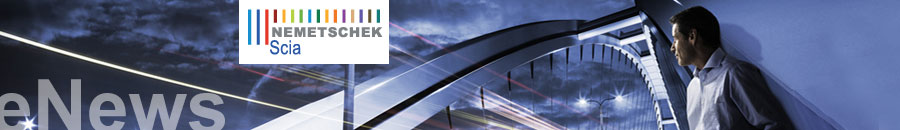


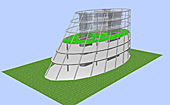
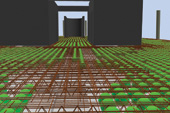



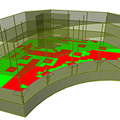
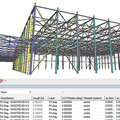


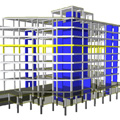
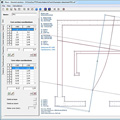
 This month the winner of 'Category 1: Buildings' of the
This month the winner of 'Category 1: Buildings' of the